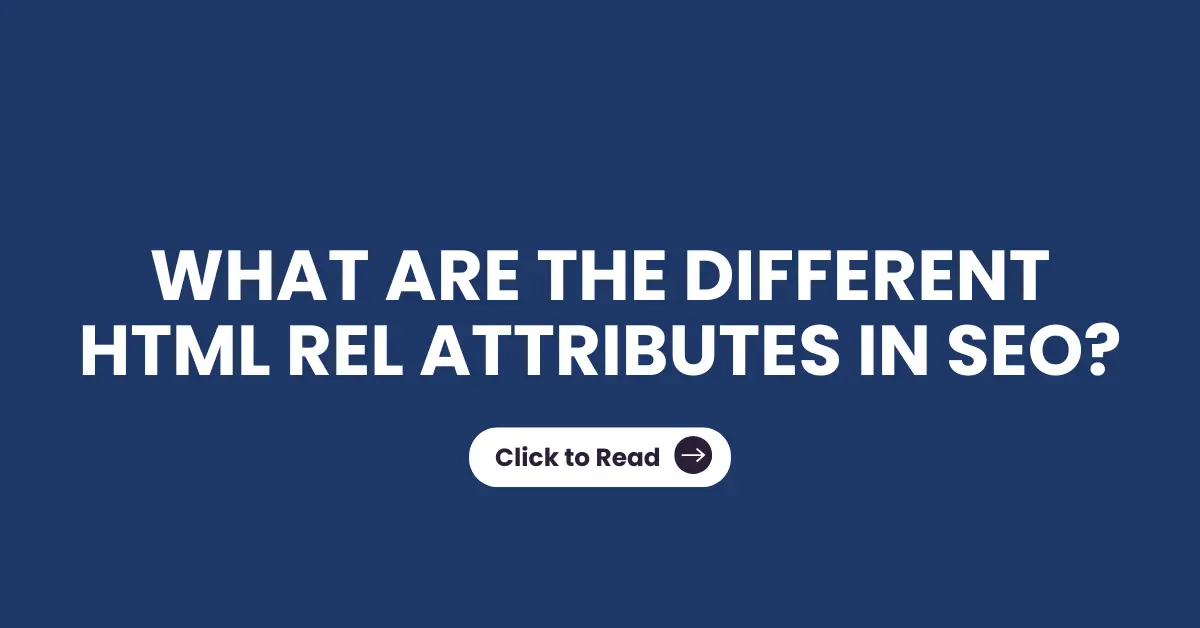Regarding SEO, every tiny detail in your website’s code matters. One such detail is the rel attribute in HTML links. The rel (short for relationship) tells search engines like Google the connection between your webpage and the linked page.
Used correctly, rel attributes can:
- Control the flow of PageRank (a.k.a. “link juice”).
- Maintain site security.
- Avoid duplicate content issues.
- Improve user experience on multilingual or community-driven websites.
This blog will explore the different types of rel attributes in SEO, with real-world examples related to www.sanoopbalan.com.
1. rel="nofollow"
The nofollow relationship is the most commonly used attribute in SEO, A nofollow tag is used to prevent search engines from establishing any kind of relationship between the site giving the link back to the other website, a common way of saying “we do not endorse the link we are connected to the external site.” This tag can only be used when sponsored, and UGC are not applicable, which we will discuss below.
The crawlers will understand that the website owners are not providing any recommendations to the link they are pointing to, which will then indicate that no ranking credits should be passed to the pointed website
Purpose: Instructs search engines not to pass PageRank to the linked page.
Use cases:
- Links to untrusted sites.
- User-generated links (comments/forums).
- Paid links (if not using sponsored).
Example (linking to an external site from a blog in sanoopbalan.com):
<a href=”https://randomwebsite.com” rel=”nofollow”>Check this source</a>
Here, Google won’t pass any authority from sanoopbalan.com to randomwebsite.com.
2. rel="sponsored"
The rel=”sponsored” attribute is an HTML link attribute introduced by Google in 2019 to enhance the evaluation of link quality. It helps search engines clearly identify paid or promotional backlinks that compensate you in different ways, including a hyperlink (backlink) to their website.
Before 2019, all paid links had to be tagged with rel=”nofollow”. However, Google later refined this system and introduced two new attributes among the two attributes we are currently discussing about sponsored relationships. If we declare properly, the attribute signals to Google that the link was not earned organically but is part of a commercial agreement.
Purpose: Explicitly tells search engines that the link is paid, affiliate, or promotional.
Use cases:
- Sponsored guest posts.
- Affiliate links.
- Banner advertisements.
Example (say, you promote a digital marketing tool):
<a href=”https://marketingtool.com” rel=”sponsored”>Best SEO Tool</a>
This ensures compliance with Google’s paid links policy while allowing users to click.
Why rel="sponsored" is Important.
- Transparency: Distinguishes between editorial (earned) backlinks and paid placements.
- Compliance with Google’s Webmaster Guidelines: Paid links without this attribute may lead to a Google penalty for link schemes.
- Fair Ranking Signals: Prevents websites from manipulating PageRank through buying backlinks.
- Affiliate Marketing Compliance: Most affiliate links are now recommended to be tagged as rel=”sponsored”.
When to Use rel="sponsored"
- Sponsored posts/advertorials on blogs and news websites.
- Banner ads or promotional placements.
- Affiliate links (Amazon affiliate, CPA offers, etc.).
- Paid product reviews where the brand compensates the publisher.
- Partnership links in collaborations where there is a monetary or material exchange.
Links with rel=”sponsored” do not transfer PageRank or link juice. They still serve as referral traffic sources, but won’t boost organic ranking. Google treats them similarly to nofollow, but with a more apparent intent
3. rel="ugc" (User-Generated Content)
he rel=”ugc” attribute was introduced by Google in 2019 alongside rel=”sponsored”.
Its purpose is to differentiate links created by users (not the website owner) from editorially placed links.
User-generated content (UGC) is a massive part of the web, including blog comments, discussion forums, Q&A platforms, and social communities. Since website owners don’t always control these links, they can easily be abused for spammy link building.
rel=”ugc” stands for User Generated Content. It marks links placed in public content areas where users contribute content instead of the website’s editorial team. It helps Google understand that the website owner is not endorsing these links.
Purpose: Identifies links added by users (not the website owner).
Use cases:
- Blog comments.
- Forum posts.
- Community-driven platforms.
Example (in a comment section of sanoopbalan.com):
<a href=”https://userwebsite.com” rel=”ugc”>My Website</a>
This way, even if a spammy user adds a link, Google won’t treat it as an editorial vote from your site.
Why rel="ugc" is Important.
- Spam Prevention: Prevents spammy comment backlinks from passing SEO value.
- Transparency: Clearly tells Google that the site owner didn’t editorially place or approve the link.
Guideline Compliance: Keeps websites safe from penalties related to comment spam or forum spam.
When to Use rel="ugc."
- Blog comments (e.g., WordPress comment sections).
- Forum posts & replies (e.g., Quora, Reddit-style communities).
- Q&A sites (e.g., StackOverflow user answers).
- Profile bios/signatures in community platforms.
- Review sections where users can add links.
- Better Link Classification: Improves how search engines evaluate link quality across the web.
4. rel="canonical"
The canonical tag (rel=”canonical”) is an HTML element used to help search engines understand which version of a page should be considered the original or preferred version.
In SEO, duplicate content can confuse search engines. If the same or similar content exists across multiple URLs, Google may not know which one to rank. The canonical tag solves this issue by pointing to the “master” page.
rel=”canonical” tells search engines, “This page is a duplicate (or variation), but the preferred page to index and rank is the one I’m specifying.”
It’s like saying: “Don’t split ranking signals across duplicates. Give all authority to this page instead.”
Purpose: Avoids duplicate content by telling Google which version of a page is the preferred one.
Use cases:
- Duplicate content under multiple URLs (with/without UTM tags, session IDs, etc.).
- Pagination or product variations.
Example (if both these URLs exist):
- https://www.sanoopbalan.com/seo-guide
- https://www.sanoopbalan.com/seo-guide?utm_source=facebook
Canonical tag inside <head> of the duplicate page:
<link rel=”canonical” href=”https://www.sanoopbalan.com/seo-guide” />
Google consolidates signals to the main URL.
Why Canonical Tags Are Important
- Duplicate Content Control: Prevents duplicate content penalties or dilution of ranking signals.
- Consolidation of Link Equity: Ensures backlinks pointing to different page versions are credited to a single, canonical URL.
- Better Crawl Efficiency: Helps search engines avoid wasting crawl budget on duplicate pages.
- Improved Ranking Consistency: Keeps one strong version in SERPs instead of multiple weaker ones.
When to Use rel="canonical"
- Duplicate URLs caused by tracking parameters (e.g., ?utm_source=…).
- E-commerce product pages with filters, sorting, or multiple variations.
- Duplicate content across multiple categories (e.g., blog posts appearing under different tags).
- HTTP vs HTTPS versions (if redirects are not possible).
- WWW vs non-WWW versions (though 301 redirects are usually better).
- Syndicated or republished content (telling Google which site is the original).
5. rel="alternate" + hreflang
The rel=”alternate” hreflang attribute is a powerful HTML tag that plays a crucial role in international SEO and multilingual website optimization. Introduced by Google to improve user experience, it helps search engines serve the correct language or regional version of a webpage to the right audience.
The primary purpose of rel=”alternate” + hreflang is to eliminate duplicate content issues across different language versions and ensure that users see your content’s most relevant localized version.
For example, an English-speaking US speaker should see the English version, while a Malayalam speaker in Kerala should be served the Malayalam version
Key Use Cases
- Multilingual Websites
- Websites offering content in multiple languages (English, Hindi, Malayalam, Arabic, etc.) use hreflang to guide Google in displaying the right page.
- Example: A tourism website with English, French, and Spanish versions.
- Regional Targeting
- Even within the same language, regional variations exist. For instance:
- English (US) vs. English (UK)
- Arabic (UAE) vs. Arabic (Saudi Arabia)
- Portuguese (Portugal) vs. Portuguese (Brazil)
- Hreflang helps search engines distinguish these geo-targeted versions so users land on the correct page.
Example (English and Malayalam versions of a blog):
<link rel=”alternate” hreflang=”en” href=”https://www.sanoopbalan.com/seo-tips” />
<link rel=”alternate” hreflang=”ml” href=”https://www.sanoopbalan.com/ml/seo-tips” />
This tells Google to show the Malayalam version for Malayalam-speaking users.
6. rel="noopener" and rel="noreferrer"
When creating outbound links in web development, especially those that open in a new browser tab using target=”_blank”, it’s essential to consider both security and privacy. This is where the rel=”noopener” and rel=”noreferrer” attributes come into play.
rel=”noopener” – Prevents exploitation through window.opener
The noopener attribute ensures that when a user clicks a link that opens in a new tab, the new page cannot access the window.opener object of the original site. Without this safeguard, malicious websites could potentially manipulate the original page through JavaScript (a technique known as tabnabbing or reverse tabnabbing).
By using rel=”noopener”, you protect your website and users from phishing attempts, content injection, and other cross-tab security risks.
Key benefit:
Stronger security for both website owners and visitors.
Prevents hackers from hijacking trust by redirecting users to fake login pages or harmful content.
Purpose: Security and privacy-related attributes.
- noopener: Prevents the new tab from accessing the original page (protection against phishing).
- noreferrer: Hides referral data when a user clicks the link.
Use case: Always used with target=”_blank”.
Example:
<a href=”https://www.sanoopbalan.com/blog” target=”_blank” rel=”noopener noreferrer”>Read my blog</a>
No SEO impact directly, but safer browsing = better user trust.
7. rel="dofollow"
The term “dofollow” is widely used in SEO, but here’s the truth there is no official rel=”dofollow” attribute in HTML.
By default, every link you create on a webpage is a dofollow link unless you explicitly add another attribute like rel=”nofollow”, rel=”sponsored”, or rel=”ugc”.
Key Characteristics
- Default behavior: If no rel attribute is specified, search engines treat the link as dofollow.
- Passes PageRank: A dofollow link transfers SEO value (link equity, authority, “link juice”) from the source page to the destination page.
- Signals trust: By keeping a link as dofollow, you’re essentially endorsing the content you’re linking to.
- Used for organic linking: Editorial mentions, citations, and natural backlinks are usually dofollow unless marked otherwise.
Use case:
- Trusted editorial links.
- Internal linking for SEO.
Example (linking to your services page):
<a href=”https://www.sanoopbalan.com/seo-services”>SEO Services</a>
Here, Google sees it as a normal “vote of trust” from one page of sanoopbalan.com to another.
Why rel attributes matter in SEO
- Compliance: Avoids Google penalties for paid links.
- Authority Control: Helps you decide where PageRank flows.
- Content Clarity: Prevents duplicate content issues.
- Security: Protects users from phishing and data leaks.
- User Experience: Guides Google in serving the correct language/region version.
Conclusion
Rel attributes might look like just small code snippets, but they play a huge role in SEO strategy. Whether you’re preventing spammy backlinks from hurting your site, declaring the right language versions, or securing external links using the correct attribute keeps your website’s SEO healthy.